Ledger Nano X – Best Amazon Value
149.00 $ 119.00 $
Secure, buy, exchange, grow your crypto and manage your NFTs with our new Bluetooth-enabled hardware wallet. All your digital assets secured in one place.
Buy Ledger Nano X Online
Buy Ledger Nano X online, the ultimate hardware wallet, from Electronics 2 Anyone and take full control of your digital assets. With its state-of-the-art security features, the Ledger Nano X ensures that your cryptocurrencies are safe and protected from potential threats. This compact and portable device allows you to securely manage and access your crypto holdings on the go, making it the perfect companion for your digital lifestyle. With support for over 1,500 cryptocurrencies, including Bitcoin, Ethereum, and more, the Ledger Nano X offers unmatched versatility. Backed by a user-friendly interface and easy setup process, this hardware wallet is suitable for both beginners and experienced crypto enthusiasts. Don’t compromise on the safety of your digital wealth – buy the Ledger Nano X from Electronics 2 Anyone today!
All your digital assets in one place
The biggest capacity of our wallets – you can install up to 100 apps at the same time: including Bitcoin, Ethereum, XRP and more than 5,500 different tokens. The Ledger Nano X supports over 1,500 cryptocurrencies, ensuring compatibility with all major digital assets. From Bitcoin to Ethereum, Ripple to Litecoin, and countless others, consolidate your diverse crypto portfolio into one secure wallet. No need to juggle multiple wallets; the Ledger Nano X has got you covered.
Buy, exchange and grow your crypto
Manage and invest your crypto anytime, anywhere, with Ledger and our partners. Buy, exchange, trade crypto in seconds, the simple, safe, smart way. Designed with simplicity in mind, the Ledger Nano X boasts an intuitive user interface that is easy to navigate for both beginners and experienced users. Its large, crystal-clear display provides a seamless user experience, allowing you to confirm and verify transactions with confidence. Protect your investment with the Ledger Nano X’s backup and recovery feature. During setup, generate a recovery phrase that acts as a fail-safe in case of loss or theft. With this backup, you can restore your funds to a new device effortlessly.
| Weight | 0.34 kg |
|---|---|
| Dimensions | 0.72 × 0.18 × 0.11 cm |
6 reviews for Ledger Nano X – Best Amazon Value
Add a review Cancel reply
Related products
Crypto Hardware Wallet
Crypto Hardware Wallet
Crypto Hardware Wallet







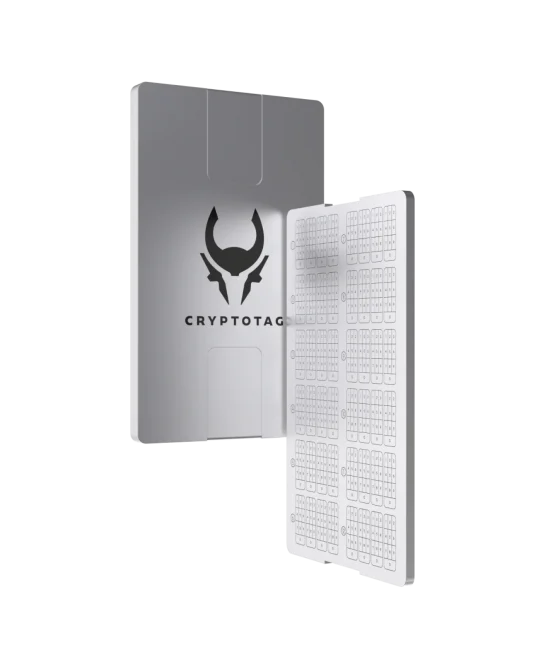


Classic man –
Cannot follow instructions
Instructions tell you to just “Power On”. However, I had to look at YouTube videos to find out I needed to install a newer device operating code from their app installed on my PC before I could power on and run the device. I assumed to battery was bad on the device.
Otherwise, the device works well.
Timothy P Stokesbary –
Would be nice if it showed the amount of tokens too.
William Holroyd –
Great hardware wallet
The only downside is that there is a known issue where some batteries won’t charge and you’ll get the “e7” message. The trick is to power the device and off a ton of times. The documentation says like 8 times. It was two weeks later worth of reboots using multiple times a day for it to start working.
Support by email never contacted me in this time, which is why it’s a four. Would have been lower if it didn’t start charging.
CM –
Buy from Manufacturer avoid potential spyware
You never know if spyware is already installed. I should have bought direct from the manufacturer. They wouldn’t take it back so I threw it away. Too risky in my opinion.
jessi kim –
Good product!! Not fake!
Thanks!
Travis marvel –
Rough start but great product.
So this is my first cold storage type device. After all of the chaos in the crypto world recently, economy and banking in a downward trend, I wanted to get my crypto off of exchanges. The overall function/interface of the device is super simple, it’s small footprint so easy to store anywhere, crypto types are added as “apps” to the ledger via the ledger live app, and accounts are added after everything is set up so you can transfer your crypto. YouTube has step by step guides on how to transfer your crypto off of various exchanges with ease. I had no idea what I was doing, but was able to transfer all my crypto without issue in about a half hour. Now the bad. From the start I had the dreaded battery problem. I followed ledgers step by step guide to the smallest detail and still had issues. After talking to their help team, I got the errors bypassed, synced up my ledger via desktop PC app, pushed the firmware update, and resolved the issue. It finally took a full charge and is now ready to go. Take your time, expect a slow/rough start, follow the procedures and pack your patience. It’s a great system once the firmware is updated and the battery is charged.