ROCCAT
63.99 €
ROCCAT – Kone Pro Air Wireless PC Gaming Mouse With Optical 19K DPI Sensor, Wireless via 2.4 GHz or Bluetooth and RGB Lighting – Ash Black
Category: Uncategorized
ROCCAT – Kone Pro Air Wireless PC Gaming Mouse With Optical 19K DPI Sensor, Wireless via 2.4 GHz or Bluetooth and RGB Lighting – Ash Black
Model:ROC-11-410-01
SKU:6459028
Grip
“Best mouse I have ever owned perfect size for my hand feels Taylor made for me mouse feet are great big in the front and back it just glides on my mouse pad the clicks are nice side buttons are big and bold great placement of them as well the weight is perfect feel light as feather” – Glen
Weight
“Best mouse I have ever owned perfect size for my hand feels Taylor made for me mouse feet are great big in the front and back it just glides on my mouse pad the clicks are nice side buttons are big and bold great placement of them as well the weight is perfect feel light as feather” – Glen
Battery
“I really enjoy not having to worry about docking this mouse on a charging station every day after I am finished with it, and even just a quick charge gives
5 reviews for ROCCAT
Add a review Cancel reply
Related products
Sale!
Uncategorized
Logitech G PRO X Wired 7.1 Surround Sound Gaming Over-the-Ear Headset for Windows – Black
Rated 4.71 out of 5
Sale!
Sale!
Rated 4.57 out of 5
Sale!
Uncategorized
Rated 5.00 out of 5
Sale!
Uncategorized
Rated 3.56 out of 5
Sale!
Uncategorized
Logitech – G915 LIGHTSPEED Full-size Wireless Mechanical GL Clicky Switch Gaming Keyboard – Black
Rated 4.88 out of 5

















Ayersman –
The shape is the most comfortable and ergonomic among the ones I’ve seen and felt. The way you grip the mouse just feels right, with your thumb and pinkie fitting perfectly onto the sides.
While the shape is good and allows for very natural, snappy movements when gaming (that is, indeed, the main purpose of the product itself), I wouldn’t feel comfortable saying the same regarding the performance.
Once plugged in, despite working instantly, the very first “necessity” is to download the Roccat Swarm software to be able to tweak and customize the mouse to your liking.
The problem is, the software runs slower than a monkey on a pennyfarthing. It will affect the performance of the mouse in ways that I yet cannot understand completely: the main issue is with the sensor, that is for some reason jittery and stuttery in-game, registering random movements I didn’t make; the game soon became unplayable due to the constant tendency of the mouse to make me look up to the sky.
Pretty, isn’t it?
While trying to understand what was wrong with the sensor, I tried setting, from the software my polling rate from 1000Hz down to even 125Hz, as I heard that the stutter may be due to lack of synchronization between the polling rate and monitor refresh rate.
After this attempt failed, I reckoned it had something to do with the DPI (as the default one, 800, is way too low for me). But once again, my attempt was pointless.
I even tried messing with the LOD (lift-off distance) and changing the underlying surface (by removing the cloth mat), but none of these to any success.
Ultimately, I tested my luck online to check if anyone else might be having (or have had) the same problems, but to my surprise there were no results available for this issue or, for the matter, on the mouse itself. Somehow, every different search directed me towards Reddit discussion on the Kone Pro Air (the wireless variant), which despite being similar, had very different sofware and mechanical issues on its own.
My last straw was to delete the software itself, since I had read online that it prettu much slows the computer down when processing mouse movements.
Then, one PC reboot and the cursor was completely fine. Every stutter, gone; even the smallest jitter went away to leave place for silky smooth aiming.
The main takeaway from this review would be: Once you’re content with tweaking the mouse from the software, if you’re experiencing any of my aforementioned annoyances, try uninstalling it. It might solve your problem and save you from a very stressful afternoon.
Everything else on the mouse is fantastic; the lighting is delightful, the mouse buttons large and the CPS high, if you’re into Minecraft. Hope this aws helpful.
Durnin –
I bought this mouse a couple months ago and the only problem is the denounce time does not change even if you put it on 0 in the software it won’t double click if that’s what your looking for find a different mouse but anything else is great
Dziedzic –
Looks cool and work’s amazingly. Highly recommended!
Jim –
I purchased & returned the Viper pro & Superlight finding them both to be too uncomfortable. To be fair the Viper is comfortable for finger grip but not much else, I have medium sized hands. So I tried the Kone pro wired, which weighs the same and was very pleasantly surprised. It excels at claw grip but is versatile enough to use in finger & palm grips as well. Surprisingly it’s only wider than the superlight, length and height are the same. Regardless the shape is much more comfortable.
The side buttons are the best on the Kone pro being large & clicky which makes both buttons easy to press regardless of grip(superlight’s are mushy in comparison). Similarly the scroll wheel notches felt more well defined than the other two, making weapon switching easier. The R&L click buttons are the are optical switches so have a bit of a hollow sound but are light and spammable so functionally pretty equivalent to the superlight. The Viper pro’s switches were a tad harder than I’d like. Coating is better than the Viper pro’s too which is a bit slippery.
The sides have a slight texture which is very helpful(you shouldn’t need grip tape), the wire is very paracord like, and it comes with an extra set of feet(a great addition). Honestly I could care less about wireless & since it’s cheaper & lighter I choice it over the Kone Pro Air.
All in all a tremendous value
Roscoe –
This is a really nice mouse. I would recommend trying it if a GPW’s shape is a bit too eggy for your liking