ABS ROG Gundam Limited Edition Gaming PC – Intel i9 11900K
2,870.00 €
- CPU: Intel Core i9-11900K 3.50GHz (5.30GHz Turbo), 8-Core 16-Thread
- GPU: ASUS ROG STRIX GeForce RTX 3080 10GB GUNDAM EDITION
- Motherboard: ASUS Z590 Gundam Edition ATX Motherboard (Wi-Fi 6)
- RAM: G.Skill TridentZ RGB 32GB DDR4 3200MHz (2 x 16GB Kit)
- SSD: 2TB Intel 670P M.2 NVMe SSD
- CPU Cooler: ASUS ROG STRIX LC 360 RGB GUNDAM EDITION
- PSU: ASUS ROG STRIX 850W 80 Plus Gold Gundam Edition
- Case: ASUS ROG STRIX Helios Gundam Edition Gaming Case (4 x USB 3.1 Gen1 Front I/O Ports, only 2 activated)
- WiFi: Yes
- Bluetooth: Yes
- VR Ready: Yes
- Peripherals: Gaming Keyboard and Mouse (ASUS ROG STRIX Scope TKL Gundam Edition Keyboard and ASUS ROG STRIX Impact II Gundam Edition Gaming Mouse)
- Operating System: Windows 10 Pro 64-bit (free upgrade to Windows 11 upon release)
- Dimension: 23.27″ x 9.84″ x 22.24″
- *The Windows 11 upgrade will be delivered to qualifying devices late 2021 into 2022. Timing varies by device. Certain features require additional hardware (see aka.ms/windows11-spec)











Matte –
Amazing collaboration between Asus and Gundam
Banky –
Pros: Its very thematic to the Gundam series.
Aesthetically pleasing to the eye and is for anyone even if they are not a fan off Gundam or anime in general. It is super sturdy chassis and the tempered glass is held by plastic prongs that can attached the case. Plus it is super easy to eject with a push of a button. The chassis has these sturdy rubber stands and does not slide which is a plus.
The delivery was fast and I can tell my delivery driver was having issues with how heavy it was so I had to help him. It was packed neatly and securely.
The 3080 Gundam edition is beautifully designed and its interesting that it requires three pcie pins. Its a heavy boy indeed. Other than that, the cables management was superb, but I still went in and did some tweaking to suit my taste because I like it tight.
Cons: Lol it ate 4k of my wallet. Jokes aside here are the cons.
Just like the other reviewers, My issue with this is I cant seem to activate the 2 TB of storage that was offered. Its only showing less than 500 GB of storage. Its just got out of the box when I did my video (make sure to check it out) and I have yet to open up the motherboard and check if its nvme m.2 or ssd after the Fourth Of July. Ill do a boot and see the bios. I should probably do that.
I also cant seem to work the RGB button even after checking all the cables. I will try one more time. I think I may need to use the aura sync application so I will try that out.
Anyways ABS, please contact me please if everything was suppose to be as advertised, but I will try to reboot and change my review after to a five star if everything is fixed.